Check from your venue that are they using weekly or custom music rounds:
If you cannot find our venue here, please check are they using the normal weekly music rounds.

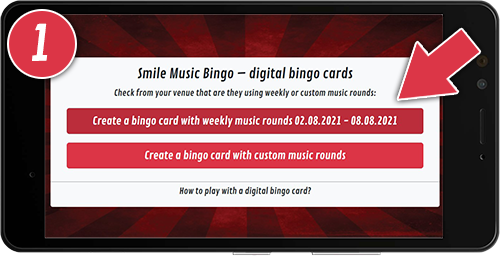
You can either choose “weekly rounds” or ”custom rounds” depending on what your venue is using. You will see the right music round option from the game screens in your venue. You can also ask about the music round from your game host.
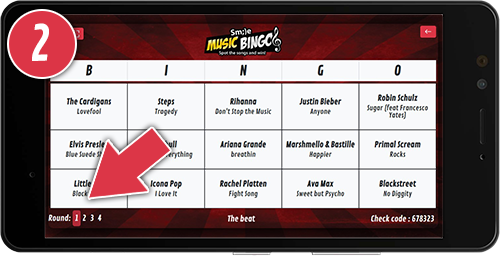
The bingo night starts from round one. Remember also to change the round number when a new round starts. There can be up to four rounds of music bingo in one night.

When you get a winning level correctly, Shout "Bingo!" and tell the checking code to the game host.
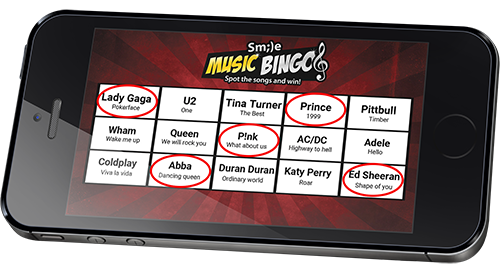
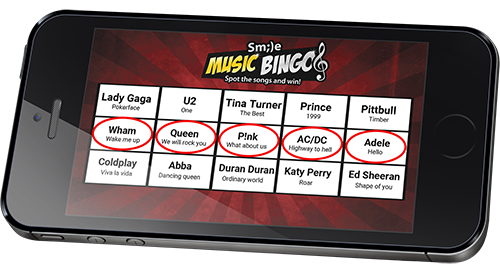
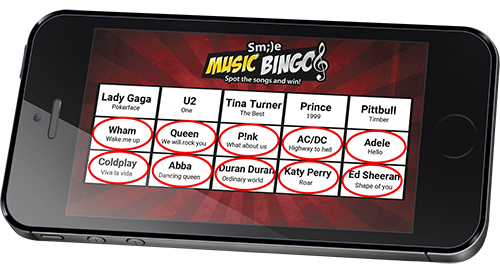
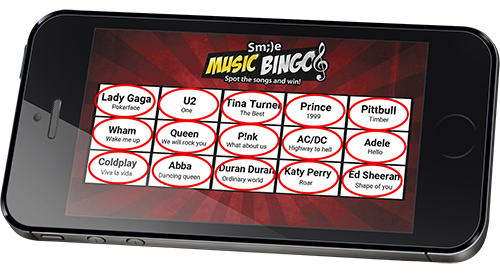
- Keep the browser window open throughout the game. If you close the browser in the middle of a game, you may lose the ticket and its data. We recommend playing the game horizontally on a mobile device.
Rules:
- You can only play with one game sheet at a time. It is forbidden to create more than one game ticket for the same night.
- The winner is the person who gets a bingo and shouts out the “Bingo!” fastest. In a tie situation, the host can decide the winner (by a draw for example).
- The venue provides all the prizes for the winners.
Notices:
- By downloading the digital bingo sheets, you agree to Smile Music Bingos privacy policy.
- Smile Music bingo does not guarantee the digital game sheet`s full functionality in all web browsers or mobile devices.
You can report technical issues or send questions by e-mail to: contact@smilemusicbingo.com
- Select the music rounds that you are playing in your venue.
You can either choose “weekly rounds” or ”custom rounds” depending on what your venue is using. You will see the right music round option from the game screens in your venue. You can also ask about the music round from your game host.
- Select the right round number from the bottom left corner. The bingo night starts from round one. Remember also to change the round number when a new round starts. There can be up to four rounds of music bingo in one night.
- Press the song name to mark the correct songs on our bingo sheet. When you get a winning level correctly, Shout "Bingo!" and tell the checking code to the game host.
Winning levels:
1. Five correct anywhere on the ticket
2. One horizontal line
3. Two horizontal lines
4. A Full ticket
- Keep the browser window open throughout the game. If you close the browser in the middle of a game, you may lose the ticket and its data. We recommend playing the game horizontally on a mobile device.
Rules:
- You can only play with one game sheet at a time. It is forbidden to create more than one game ticket for the same night.
- The winner is the person who gets a bingo and shouts out the “Bingo!” fastest. In a tie situation, the host can decide the winner (by a draw for example).
- The venue provides all the prizes for the winners.
Notices:
- By downloading the digital bingo sheets, you agree to Smile Music Bingos privacy policy.
- Smile Music bingo does not guarantee the digital game sheet`s full functionality in all web browsers or mobile devices.
You can report technical issues or send questions by e-mail to: contact@smilemusicbingo.com
Digital Bingo Cards works only with the latest version 2.9.2 or later of Smile Music Bingo.
Please use traditional (paper) bingo cards if your venue doesn`t tell you to download a digital bingo card.