Thank you for your interest in Smile Music Bingo!
Instructions:
1. Download the software from this link
2. Install the software to a Windows computer (Windows 10 recommended)
3. Use Login: demo Password: demo
Notice that the first time you start the software it can take up to 1-5 minutes.
The Demo doesn`t include all of the game features. If you want the full version please contact us.
Step by step instructions
1. STEP
Login as: demo
Use password:demo
2. STEP
Choose setting from the top right corner
3. STEP
Choose Play Demo

4. STEP
Play the demo. You can also print game tickets if you want.