Support - How can we help?
Click on the icon for more information.
How to get started?
1. First, you need an account and license with Smile Music Bingo.
We can create a new account and license for you. Just contact us and let's get started!
https://www.smilemusicbingo.com/contact
2. When have an account you will be given access to your dashboard.
From that page, you can find everything that is needed to run the events.
3. Start arranging amazing events!
Go through the training section before the events and start having fun!
When you signup to Smile Music Bingo you will receive your login and password in your email.
Just log in to the service at www.smilemusicbingo.com from the top right corner
If you are an existing customer and have been using the Smile Music Bingo older Windows software, you can login with the same email and password that you have used earlier in the software.
You can also change your password from your dashboard or order a new password from the "Forgot password" -link if needed.
If you have forgotten your login email or username, please contact us by email: contact@smilemusicbingo.com
You can play Smile Music Bingo basically on any computer or tablet.
For the web browser, we recommend the latest Google Chrome.
For Apple Ipad, we recommend using the Safari browser. (full screen works better)
To ensure the best performance we recommend using a new device.
We recommend shutting down other software, popups, and updates when running the game.
Here is a short checklist of what is needed:
- A host who will arrange the event (or a staff member)
- Smile Music Bingo license
- Printed Bingo cards and pens (or play with mobile cards)
- Four prizes for each round of Music Bingo
Technics:
- Computer or tablet
- Internet connection
- Sound system
- TV:s or screens (recommended but not mandatory)
- Printer (for game tickets)
You can use the online service with one computer at a time.
The game works directly on a web browser.
Just remember that running the actual game is not possible simultaneously with multiple computers.
You can also print out the bingo cards with any computer.
You need an internet connection when you are playing the game.
After the music has been downloaded for a round, you can play that music round even in offline mode.
Remember to reconnect your internet connection if you get a "no connection" notice on your screen.
About Smile Music bingo
Get the party started!
Instead of normal numbers, we play the best songs that get the people jamming and singing along!
The game is shown on screens or TVs with a sound system.
You can play the game with printed or mobile bingo cards.
There are four new rounds of music each week but you can also select your own music for the rounds.
Smile Music Bingo is a fun-filled and fast-paced music game show from your screens!
There are four winners in each round of music bingo.
The first winner is the player who gets 5 songs correct anywhere on the bingo card.
The second winner is the player who gets one vertical line correct anywhere on the bingo card.
The third winner is the player who gets two vertical lines correct anywhere on the bingo card.
The last winner is the player who gets a full ticket.
By default, there are four rounds in the bingo card. You can also choose how many rounds you want to play in the custom rounds before starting the game.
There are a few things that affect the length of the game.
The length of songs can be adjusted in the game between 20-40 seconds.
Also, you can select how long breaks you want to have between the rounds.
And of course, the number of players and possible "wrong" bingos can affect the duration.
The rule of thumb would usually be that one round lasts about 20-30 minutes, so a full night of 4 rounds lasts about 2 hours.
The better the prizes you give away the more excited the guests will be to come back.
Prizes can range from free drinks to value vouchers, gift cards, T-shirts, chocolate, tickets to sporting events, or whatever your customer like the most.
There are four winners in each round so many players will go home as happy winners and tell their friends about it!
You can also offer a Jackpot (Full ticket with xx songs) in the game if you want. In the UK, you can sell tickets and offer cash prizes.
Is it legal to play with money?
According to UK gambling commission Bingo can be offered on alcohol licensed premises without an operating license. However, the games must be for adults only and not be linked with games played on other premises.
Pubs must ensure that no participation fee is charged and they remain within the stake limit of charging a maximum of £5 per person, per game.
You can read more here: Link
This applies to Pubs in the UK only.
Smile Music Bingo software version is a downloadable application that works only on Windows computers.
Smile Music Bingo -Online is a new improved version (launched in 2023) that works directly on your web browser.
The software version support is ending in 2024 and we recommend all customers to use the online version in the future.
New features in the online version:
- Premade theme music rounds (80`s, 90`s, etc..)
- Works on any device (mac, android..)
- No software or app is needed (works in the browser)
- Songlists of music rounds
- New graphics and animations
- Improved custom round editor and more!
Arranging Music Bingo events
Here is how you play Smile Music Bingo - step by step
1. Log in to the Smile Music Bingo -dashboard (www.smilemusicbingo.com)
2. Select music (weekly rounds, custom or theme music rounds)
3. Print bingo cards OR use mobile bingo cards
4. Press "Start Music Bingo" and go through the rules and prizes (enter prizes also before starting)
5. Before the round starts you can select if you want to use tips (Horizontal column, name of the song, and artist) and the length of the music clips (20,30, or 40 seconds).
6. When a player shouts "BINGO!" press the "check"-button and enter the code from the bingo card.
7. Hand out prizes to the winners
8. Find all four winners and pause between the rounds.
Before you can play Smile Music Bingo you will need to register for the service and buy a license.
You can purchase a license from your dashboard at www.smilemusicbingo.com.
Using Smile Music Bingo`s Mobile bingo cards is easy.
The players can download bingo cards from our website.
www.smilemusicbingo.com/cards
The download code is shown on our screens. You can hide or show the code from your game settings.
No registration or application download is needed.
The mobile card works directly from a web browser.
The check code is shown in the lower right corner and the players can change the round number from the lower-left corner. Remember to tell the players to change the right round after the breaks.
Yes, you can use both printed and mobile bingo cards at the same time
.
The bingo cards work with the same logic, and it doesn't matter which one you use.
You can use either one or a combination of both.
You can find your marketing materials from your dashboard.
We recommend starting the promotion 2-3 weeks before your first events and to continue it weekly.
Remember to promote the events in your venue and on social media.
TIP: The best and easiest promotion is to take some photos or videos from your events and add those into your social media.
You can print out the game tickets with any computer.
Just select the music rounds and select "Print game tickets". Then choose your quantity and the PDF is created. You can also print out more game tickets even during the game from the top right corner menu.
Please don`t start the game while printing the tickets. Print the tickets first and start the game after printing.
If you have any issues with your printer, please check that your printer is connected, has ink & paper, and is working as normal.
Just press "Start music bingo" in your dashboard and you can select the music rounds.
You have three options for which music you want to use:
1. Weekly music rounds (mainstream music that changes every week)
2. Custom music rounds (create your own music rounds)
3. Premade Theme music rounds (80`s, 90`s, Oldies, etc..)
There are always four rounds of music in weekly and theme music rounds. In custom rounds, you can also select how many rounds you want to create and play.
You can change the songs one by one after selecting the styles.
You can adjust the MAIN volume level from the lower right corner in the game view.
If you want to change a specific volume level go to the game settings in the top right corner.
You can find the game settings in the top right corner when you start the game.
1. Sounds
Adjust individual sounds here. If you are hosting the event yourself turn the host sound to 0%
2. Prizes and break
Enter your prizes and break texts or pictures. Select how long breaks you want to use.
3. Other
Select the length of the music clips, and do you want to show song/artist/bingo hints.
You can also show the number of played songs (for the jackpost)
You can show or hide the digital bingo card download code.
You can also print out more bingo cards if needed.
There are different tips that can be used in the game to make it easier or harder.
You can select these before starting the music round or in the game settings.
Show B.I.N.G.O hints:
Shows on the screen the horizontal column where the song is found in the game ticket.
Show Artist name:
Shows the Artist's name at the end of the music clip
Show Song name:
Shows the Songs name at the end of the music clip
You can also select the length of the music clips.
If your game is interrupted for some reason (battery runs out, computer crashes, etc) you can continue the game by just reopening the website and dashboard.
The game will remember where you have left.
If you want to continue the game where you have left, just press "continue". You can also start the round from the beginning OR reset the whole game and select new music rounds.
You will need an internet connection to download a new music round. If your internet connection is lost you can play the current round but you will need to get back online to continue the game for upcoming rounds.
Technical or software issues
We recommend that you always test your sound system and screens before arranging any events.
If you have problems with your sound system we recommend first checking the sound settings from your computer.
Normally if you use HDMI-cable to put the picture into your screens the music comes also from that source. If you are using a different sound system you will need to change the setting that the audio comes from your computer's own speakers.
We recommend always using an AV-professional to solve your technical issues.
Smile Music Bingo does not provide technical support related to your venue's AV-technics.
Smile Music Bingo is designed to have a visual aspect. The game is shown on your screens. Normally the picture comes easily from the computer with HDMI-cable.
Because every venue has a different setup with their technics, there is no one universal solution to these issues.
We recommend using an AV-professional to set up your technics before the events.
Smile Music Bingo does not provide technical support related to your venues AV-technics.
Before printing game tickets from the software, please check that your printer is working as normal.
Always remember to check that you have ink and paper and also that the printer is connected properly.
Also, remember to check that your printer settings are in order.
For further information, you google your printers troubleshoot or use your local technical support person.
Smile Music Bingo does not provide technical support related to your venues printer.
Questions about the Game
You can add your logo from your Dashboard in Licence & Your details.
Remember to use the right size (300 x 100px OR 500 x 250px) and format (png, jpg) for the logo.
If you have problems adding it you can also send your logo to us by email contact@smilemusicbingo.com
Please provide us with a good quality logo in jpg, png, or pdf -format.
The logo will appear in the game view and on the bingo cards.
You can edit the prizes and break settings from two places:
Before the game in your dashboard under "License your details"
During the game from the top right corner game settings "Prizes & break settings"
If you have selected your music and you want to change it, you can do it before you have started the game.
Just select the "WANT TO PLAY SOMETHING ELSE? SELECT DIFFERENT MUSIC ROUNDS" button.
If you have started the game and music rounds you need to go to game settings and select "Quit"
Then when you go back to your dashboard and select "start music bingo" you can press "Star a new game".
You can restart the music round by clicking Reset & restart on the menu. Just remember to click "restart" and not "reset".
You can use earlier printed bingo cards in custom rounds AND in premade theme rounds.
It doesn't matter when the bingo cards are printed.
You need to print out new cards for the weekly rounds because the music updates each week.
We also recommend using Mobile bingo cards. This way the cards are always up to date and you save paper and ink.
Questions about the license
You can buy a new license from your dashboard. The license can be paid for by most credit cards.
You also can contact us by email: contact@smilemusicbingo.com and we can send you a new license.
If you have a renewing monthly license, it will renew automatically. You will also receive a confirmation email.
If you don`t have a renewing license you can renew your license from your dashboard.
You can also contact us by email contact@smilemusicbingo.com
You can cancel or pause your license from your dashboard or by contacting us contact@smilemusicbingo.com.
When canceling or pausing, notice that the monthly license is always valid until the end of the license month.
The existing license period is not refundable and unplayed rounds cannot be transferred to upcoming licenses.
You can pay the license with any common credit card. We use a secure Stripe third-party payment solution to ensure that your payments stay safe.

Yes. Your venue needs Music licenses from your local Music-rights organization. For example, PPL and PRS in the UK. You will need a license just like playing any other background music.
Your venue should always have an active music license when playing music bingo.
Smile Music Bingo - Terms of use
1. The parties to the agreement
This agreement applies to the license holder (later Customer) and to Pub Entertainment with Smile (later Service provider). The customer is the company or organization using the service.
2. Duration of agreement
The license is valid for the period specified in the confirmation of order. The service includes Smile Music Bingo entertainment software, printable marketing materials, instructions, training, customer support, and game content. The duration of the license cannot be changed or postponed.
3. Responsibilities
Service provider responsibilities: customer service (business days), providing usernames, passwords, and online training. The service provider is also responsible for the maintenance, and contents of the software. Ther service provider is not responsible for the implementation of the customer’s events or hosts.
Customer Responsibilities: The customer is responsible for marketing, managing hosts, and arranging the events. The customer is responsible for internal information, prizes, and testing the software before the events. The customer is responsible for the operation of its own technology in the events (sound system and TV`s or screens).
The customer is responsible for the needed Music Rights -licenses in their venue. Before playing the game the venues must have an active music license with the local music-rights organization.
4. Data collection
Pub Entertainment with Smile respects the integrity of every person who visits the Smile Music Bingo website or uses their services. The privacy policy outlines how Pub Entertainment with Smile can collect information and utilize the collected information.
The purpose of processing personal data
If the pub provides their personal data for the software provider, it may be stored and subsequently processed to understand the user’s specific needs, and thereby improve software and services. The software provider or the customer may use the information to contact the user and/or can offer third parties non-identifiable personal data about visitors to smilemusicbingo.com website. The processing of personal data is based on the legitimate interest of the software provider or the consent given by the data subject.
The software provider collects information from the software end-users. This information can include contact details and other game
data (example: date played, customer count, etc) which is needed to maintain the service. The information is handled and used according to Pubentertainment.com privacy policy.
The customer agrees that the software provider has full use of the collected information. The end users can be contacted by email, post, phone or internet during and after the contract period.
Customers (Pubs) need to register their information to use the software. The customer is given a unique login and password to use the software. Usernames can only be used by individual venues.
5. The authorized use of the service
The service provider’s downloadable content to the software is only for the license holders (customer) use. Content and the software can only be used by one customer what is agreed upon in the order confirmation. All other use of the content and software is strictly prohibited. Content may not be transferred under any circumstances to a 3rd party without service provider approval. The service usernames and passwords are confidential. Abuse of the service will lead to compensation for damages. For example, abuse can
be considered as the presentation of the content more than one license holder. Content copying or transmission of content to a 3rd Party without service provider approval is prohibited.
6. License (cancellation or refunds)
The monthly license includes the number of rounds that is stated in the confirmation of order. The customer has the right to use the rounds in one month period. If the customer doesn't use all of the rounds in the monthly period, the license is still paid in full. Unused rounds cannot be transferred for upcoming months.
The monthly license can be canceled or paused. If the license is canceled, the license period and payments will stop at the end of the ongoing license month. When a license period has started it is not refunded.
Other license types can be canceled with one month cancellation time. The cancellation time is not refundable.
7. Disclaimer statement
In no event shall the Software provider be liable for any special, incidental, indirect, or consequential damages whatsoever arising out of or in connection with the customer’s access or use or inability to access or use the Service. The service provider assumes no responsibility for errors or omissions in the contents of the Service.
The Service provider reserves the right to make additions, deletions, or modifications to the contents on the Service at any time without prior notice.
The software provider owns all intellectual rights and copyrights to the software and service.
The software provider is not responsible for any technics related issues of the end-user. The customer is responsible for all hardware and techniques needed to run the software.
The software provider is not responsible for any event arranging related matters. The customer is responsible for all event-related matters such as: hosting events, marketing, informing staff, prizes, and other event matters.
Training for the software is provided only from the website and customer care is limited to business days.
The service provider is not responsible for any issues in the software that are related to technical or user-based problems. The customer is given technical specifications and online training for using the software.
All possible reclamations related to the software and service are handled in Pub entertainment customer support. The handling time is one week or more depending on the issue.
The software provider is not responsible for any financial loss that can result from cancellation or other event-related reasons.
The software provider is not responsible for any issues or cancellations that can result from a force majeure or other unexpected circumstances. These could include cases like health epidemics (example coronavirus), cyber attack, cloud server failure, natural phenomena, strikes, war or mobilization, government or other official order, and other related matters.
The customer is responsible for the needed Music Rights -licenses in their venue. Before playing the game the venues must have an active music license with the local Music-rights organization.
If you have any other questions please contact us by email: contact@smilemusicbingo.com